AZ-900 exam preparations
In December 2019 I have passed the AZ-900 Exam. Here are some tips that I like to share.

Check out this online first free training from Microsoft to get started and a online second free training (registration required).
Believe it or not, but you can register for a Microsoft Azure Training Day for free! Attendees will receive free vouchers to take the AZ-900 Microsoft Azure Fundamentals certification exam. To register click Here
Click here to see the topics that will be examined
Understand cloud concepts (15-20%)
- Describe the benefits and considerations of using cloud services
- Describe the differences between Infrastructure-as-a-Service (IaaS), Platform-as-a-Service (PaaS) and Software-as-a-Service (SaaS)
- compare and contrast the three different service types
- Describe the differences between Public, Private and Hybrid cloud models
Understand core Azure services (30-35%)
- Understand the core Azure architectural components
- Describe some of the core products available in Azure
- Describe some of the solutions available on Azure
- Understand Azure management tools
Understand security, privacy, compliance, and trust (25-30%)
- Understand securing network connectivity in Azure
- Describe core Azure Identity services
- Describe security tools and features of Azure
- Describe Azure governance methodologies
- Understand monitoring and reporting options in Azure
- Understand privacy, compliance and data protection standards in Azure
Understand Azure pricing and support (25-30%)
- Understand Azure subscriptions
- Understand planning and management of costs
- Understand the support options available with Azure
- Describe Azure Service Level Agreements (SLAs)
- Understand service lifecycle in Azure
Also like to get prepared for Azure certifications?
I recommend that you first carefully read the skills measured on the exam page. Knowing the technologies and topics which are tested in the exam is already half of the work. Next, I recommend that you have a look at Microsoft Learn. Microsoft Learn is a great learning platform with a lot of different modules on different topics and technologies, which you can search but also filter based on your role.
Tip for great reading
Although the Edge browser is not my preferred browser, it does have a great reading mode. Perfect for rendering text pages such as on the Microsoft Learning site. Activate it using the reading-button positioned on the right side of the URL or using the shortcut ‘crtl+shift+r’.
Note: sometimes the read-mode is greyed out, in that case place “read:” in front of the URL. This method will always work.
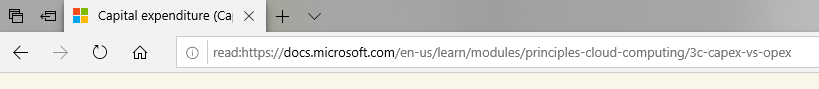
| Edge using normal html mode | Edge using reading mode |
|---|---|
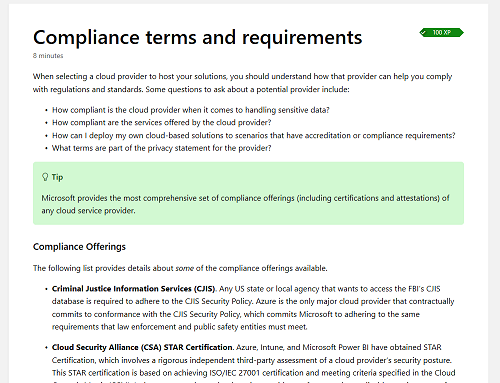 | 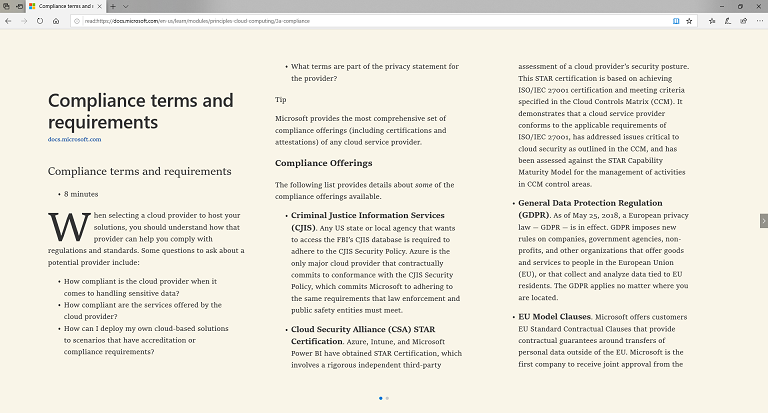 |
