Migrating large corporate SharePoint intranets
- Approach (part I of IV)
- Analysis (part II of IV)
- Migration (part III of IV)
- Verification (part IV of IV)
Analysis
Your most valuable resource for information about the to-be-migrated environment will be the users itself. Getting to know who is working on the SharePoint site and how they are using it is vital for your analysis. Also use the opportunity to give insights about your migration strategy. Your second most valuable tool will be to use scripting in order to analyse the environment. I included the complete source-code of the scripts that I am using in this post.
When customizations become an application
Co-workers in the organization start to use SharePoint as a tool to facilitate daily work. Some used only by a few people and others used by a large group of people as a daily driver. These co-workers who created these customisation often are called ‘power users’ or ‘citizen developers’. Power users are focussed on solving business problems and less on topics such as performance, scalability, security, efficiency and product lifecycle.
What started as a small simple customization can eventually become a full blown business critical application with data exchanges to other line-of-business systems. These SharePoint applications will become harder to maintain over time and SharePoint boundaries will become impossible to solve without a complete redesign. Changes that are being applied lead to unavailability of the application. Often due to simple user errors or otherwise because the changes require hours to implement manually.
When you find such an application it is important to ask yourself the following questions.
- Is SharePoint still the right platform for this to run?
- Is the application still manageable?
- Are web parts / tooling / other parts still supported in the Microsoft roadmap?
If the answer of one of these questions is no you should consider to rebuild instead of migrate.
Finding customizations
Once you talked to the end-users and / or business owner of the SharePoint site(s) and explained the migration strategy it is time to use tooling in order to analyse the farm. A list of items to look for is:
- InfoPath forms: this is a big indication of customization.
- JavaScript files: this is yet another big indication of customization.
- SharePoint Workflows: workflows are an indication for business processes.
- List information. List information gives insight into:
- item count.
- list base types such as KPI (key performance indicator). KPI is an excellent example of a problem when migrating to SharePoint online. This because SharePoint 2010 / 2013 KPI’s are deprecated. A redesign will be unavoidable.
- Large files: find files larger than destination limit : 250 is default for on premises.
- File versions: document versions can take up a lot of space, especially for non-office documents. track down these files and limit the number of versions if possible.
Other filetypes to look for are: CSS, XML, DOCM, ACCESS, HTML, XSL/T. Know which site-templates have been used and how permissions have been set and finally the content types used.
Folder structure
In the folder structure you will see all the files needed in order to do an analysis of the content in the SharePoint environment. All files displayed below will be explained in descending order.
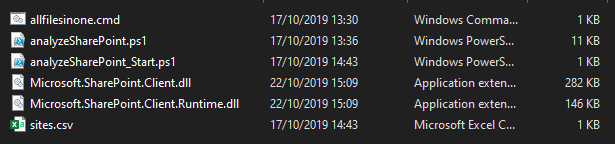
allfilesinone.cmd
The analyseSharePoint.ps1 script described below will generate a separate .csv file for every line in sites.csv. This .cmd will combine all these separate files into one combined.csv and only keep one column-header line. This allows the combines.csv to be opened in Excel. Excel is a great way to create PowerPivot tables and do all kinds of calculations on the data.
1@echo off
2
3ECHO Set working directory
4pushd %~dp0
5
6del combined.csv
7
8setlocal ENABLEDELAYEDEXPANSION
9
10REM set count to 1
11set cnt=1
12
13REM for each file that matches *.csv
14for /D %%d in (*) do (
15ECHO %%d
16for %%i in (%%d\*.csv) do (
17 REM if count is 1 it's the first time running
18 if !cnt!==1 (
19 REM push the entire file complete with header into combined.csv - this will also create combined.csv
20 for /f "delims=" %%j in ('type "%%i"') do echo %%j >> combined.csv
21 REM otherwise, make sure we're not working with the combined file and
22 ) else if %%i NEQ combined.csv (
23 REM push the file without the header into combined.csv
24 for /f "skip=1 delims=" %%j in ('type "%%i"') do echo %%j >> combined.csv
25 )
26 REM increment count by 1
27 set /a cnt+=1
28 )
29)analyseSharePoint_Start.ps1
This script is the script that is to be executed. It reads an comma separated file called ‘sites.csv’ that is containing all the URLs to analyse. Note that it is possible to analyse all the subsites by using only one URL (recursion).
Note: in order to allow the PowerShell to execute on your local machine you might need to change the execution policy (Set-ExecutionPolicy)
1# Copyright (C) www.jurjan.info - All Rights Reserved (MIT License)
2
3$input = [Array](Import-Csv -Path "sites.csv")
4
5# setup output directory
6$outputFolderName = ".\output"
7
8if(Test-Path $outputFolderName) {
9 Remove-Item $outputFolderName -Verbose -Recurse
10}
11New-Item -ItemType Directory -Force -Path $outputFolderName
12Write-Host "Creating directory $outputFolderName"
13
14foreach($line in $input)
15{
16 .\analyseSharePoint.ps1 -url $line.SiteUrl $outputFolderName
17}
analyseSharePoint.ps1
The main script that contains all the functions needed in order to analyse. I know that it is big, but it is also well structured and easy to extend. It is using SharePoint CSOM to connect and query the SharePoint farm. Change the following variable to change the type of analysis:
$function = [Options]::lists
1# Copyright (C) www.jurjan.info - All Rights Reserved (MIT License)
2
3Param(
4 [Parameter(Mandatory = $True, Position = 0)] [string]$url,
5 [Parameter(Mandatory = $True, Position = 1)] [string]$outputFolderName
6)
7
8$ScriptDir = Split-Path $script:MyInvocation.MyCommand.Path
9Add-Type -Path "$ScriptDir\Microsoft.SharePoint.Client.dll"
10Add-Type -Path "$ScriptDir\Microsoft.SharePoint.Client.Runtime.dll"
11
12$clientContext = New-Object Microsoft.SharePoint.Client.ClientContext($url);
13
14enum Options {
15 lists = 1
16 items = 2
17 workflows = 3
18 itemCount = 4
19 largeFiles = 5
20 versions = 6
21}
22
23function getQuery() {
24 Param (
25 [Parameter(Mandatory = $true, Position = 0)] [Options]$function,
26 [Parameter(Mandatory = $false, Position = 1)] [string]$searchPattern
27 )
28 if ($searchPattern -ne "") {
29 # query filenames containing $searchPattern
30 $query = "<View Scope='Recursive'>
31 <Query>
32 <Where>
33 <Contains>
34 <FieldRef Name='FileLeafRef' /><Value Type='Text'>$searchPattern</Value>
35 </Contains>
36 </Where>
37 </Query>
38 </View>"
39 }
40 else {
41 # query all list items
42 $query = "<View Scope='Recursive'>
43 <Query>
44 </Query>
45 </View>"
46 }
47
48 # find large files that exceed the 'configured' max size of the destination SharePoint farm.
49 if ($function -eq [Options]::largeFiles) {
50 $sizeInMB = 1024 * 1024 * 250
51 $query = "<View Scope='Recursive'>
52 <Query>
53 <Where>
54 <Gt>
55 <FieldRef Name='File_x0020_Size' /><Value Type='Text'>$sizeInMB</Value>
56 </Gt>
57 </Where>
58 </Query>
59 </View>"
60 }
61 return $query
62}
63
64# export listnames, itemcount and basetemplates. Also shows lastmodified date.
65function lists() {
66
67 $output = @();
68 $lists = $currentWeb.Lists
69 $clientContext.Load($lists)
70 $clientContext.ExecuteQuery()
71
72 foreach ($list in $lists) {
73 Write-Host "[" $list.ItemCount "] " -NoNewline
74 Write-Host $list.Title -ForegroundColor Yellow -BackgroundColor DarkGray -NoNewline
75 Write-Host " " $list.DefaultDisplayFormUrl -ForegroundColor Green -BackgroundColor DarkRed
76
77 $o = new-object psobject
78 $o | Add-Member -MemberType noteproperty -Name "Url" -value $url;
79 $o | Add-Member -MemberType noteproperty -Name "Web Title" -value $currentWeb.Title;
80 $o | Add-Member -MemberType noteproperty -Name "Web url" -value $currentWeb.ServerRelativeUrl;
81 $o | Add-Member -MemberType noteproperty -Name "Web creation date" -value $currentWeb.Created;
82 $o | Add-Member -MemberType noteproperty -Name "Web last item modified" -value $currentWeb.LastItemModifiedDate;
83 $o | Add-Member -MemberType noteproperty -Name "ListName" -value $list.Title;
84 $o | Add-Member -MemberType noteproperty -Name "List BaseType" -value $list.BaseType;
85 $o | Add-Member -MemberType noteproperty -Name "List BaseTemplate" -value $list.BaseTemplate;
86 $o | Add-Member -MemberType noteproperty -Name "List DefaultViewUrl" -value $baseUrl$($list.DefaultViewUrl)
87 $o | Add-Member -MemberType noteproperty -Name "List ItemCount" -value $list.ItemCount;
88 $o | Add-Member -MemberType noteproperty -Name "List LastItemModifiedDate" -value $list.LastItemModifiedDate;
89 $output += $o;
90 }
91
92 if ($null -ne $output) {
93 saveToFile $output
94 }
95}
96
97# track down workflows, workflows are a strong indication of user customizations
98function workflows() {
99
100 $output = @();
101 $lists = $currentWeb.Lists
102 $clientContext.Load($lists)
103 $clientContext.ExecuteQuery()
104
105 foreach ($list in $lists) {
106 $wfa = $list.WorkflowAssociations
107 $clientContext.Load($wfa)
108 $clientContext.ExecuteQuery()
109
110 foreach ($wf in $wfa) {
111 Write-Host "[" $wf.Name "]" -NoNewline
112 Write-Host $list.Title -ForegroundColor Yellow -BackgroundColor DarkGray -NoNewline
113 Write-Host $wf.Created -ForegroundColor Green -BackgroundColor DarkGray -NoNewline
114 Write-Host $wf.Modified -ForegroundColor Green -BackgroundColor DarkRed
115
116 $o = new-object psobject
117 $o | Add-Member -MemberType noteproperty -Name WorkflowName -value $wf.Name;
118 $o | Add-Member -MemberType noteproperty -Name Created -value $wf.Created;
119 $o | Add-Member -MemberType noteproperty -Name Modified -value $wf.Modified;
120 $o | Add-Member -MemberType noteproperty -Name ListTitle -value $list['Title'];
121 $o | Add-Member -MemberType noteproperty -Name ListURL -value $list.DefaultDisplayFormUrl;
122 $output += $o;
123 }
124 }
125
126 if ($null -ne $output) {
127 saveToFile $output
128 }
129}
130
131# general purpose function to find files with a matching $pattern in their filenames. Example: '.js', 'xsn'
132function listItems() {
133 Param (
134 [Parameter(Mandatory = $true, Position = 0)] [Options]$function,
135 [Parameter(Mandatory = $false, Position = 1)] [string]$searchPattern,
136 [Parameter(Mandatory = $false, Position = 2)] [string]$listBaseType
137 )
138
139 $output = @();
140 $lists = $currentWeb.Lists
141 $clientContext.Load($lists)
142 $clientContext.ExecuteQuery()
143
144 # optional filtering on base list type
145 if ($listBaseType -ne "") {
146 $lists = $lists | Where-Object { $_.BaseType -eq $listBaseType }
147 }
148
149 $query = New-Object Microsoft.SharePoint.Client.CamlQuery;
150 $query.ViewXml = getQuery $function $searchPattern
151
152 foreach ($list in $lists) {
153 $listItems = $list.GetItems($query);
154 $clientContext.Load($listItems);
155 $clientContext.ExecuteQuery();
156 $nrOfItemsFound = "{0:0000}" -f $listItems.Count
157
158 if ($listItems.Count -gt 0) {
159 Write-Host "[" $nrOfItemsFound "] " -NoNewline -ForegroundColor Green
160 }
161 else {
162 Write-Host "[" $nrOfItemsFound "] " -NoNewline
163 }
164
165 Write-Host $currentWeb.Title -ForegroundColor Yellow -BackgroundColor DarkGray -NoNewline
166 Write-Host " " -NoNewline
167 Write-Host $list.Title -ForegroundColor Yellow -BackgroundColor DarkGreen -NoNewline
168 Write-Host " " -NoNewline
169 Write-Host $list.DefaultDisplayFormUrl -ForegroundColor Green -BackgroundColor DarkRed
170
171 foreach ($listItem in $listItems) {
172 $o = new-object psobject
173 $o | Add-Member -MemberType noteproperty -Name url -value $url;
174 $o | Add-Member -MemberType noteproperty -Name FileRef -value $listItem['FileRef'];
175 $o | Add-Member -MemberType noteproperty -Name FileDirRef -value $listItem['FileDirRef'];
176 $o | Add-Member -MemberType noteproperty -Name FileLeafRef -value $listItem['FileLeafRef'];
177 $o | Add-Member -MemberType noteproperty -Name Modified_x0020_By -value $listItem.FieldValues.Modified_x0020_By
178 $o | Add-Member -MemberType noteproperty -Name Last_x0020_Modified -value $listItem.FieldValues.Last_x0020_Modified
179 $o | Add-Member -MemberType noteproperty -Name "SizeMegaBytes" -value $([convert]::ToInt32($listItem['File_x0020_Size'], 10) / (1024 * 1024))
180
181 # only execute if versions are to be analysed, because this is a timeconsuming operation
182 if ($function -eq [Options]::versions) {
183 $file = $listItem.File
184 $clientContext.Load($file)
185 $clientContext.ExecuteQuery();
186
187 $versions = $file.Versions
188 $clientContext.Load($versions)
189 $clientContext.ExecuteQuery();
190
191 $o | Add-Member -MemberType noteproperty -Name "Versions" -value $versions.Count;
192 #only output to file if there are multiple versions
193 if ($versions.Count -gt 0) {
194 $output += $o;
195 }
196 }
197 else {
198 $output += $o;
199 }
200 }
201 }
202 if ($null -ne $output) {
203 saveToFile $output
204 }
205}
206
207function saveToFile([object]$lines) {
208 $a = Get-Date
209 $lines | export-csv "$outputFolderName\Export_$($a.Ticks).csv" -noTypeInformation;
210}
211
212function export() {
213 Param (
214 [Parameter(Mandatory = $true, Position = 0)] [Options]$function,
215 [Parameter(Mandatory = $false, Position = 1)] [string]$searchPattern,
216 [Parameter(Mandatory = $false, Position = 2)] [switch]$recursive
217 )
218
219 Write-Host "[$($childWebs.Count) sub websites] [$($currentWeb.ServerRelativeUrl)]" -ForegroundColor Red -BackgroundColor Yellow
220
221 try {
222 switch ($function) {
223 ([Options]::items) { listItems -function $function -searchPattern $searchPattern; break }
224 ([Options]::largeFiles) { listItems -function $function -listBaseType "DocumentLibrary"; break }
225 ([Options]::versions) { listItems -function $function -listBaseType "DocumentLibrary"; break }
226 ([Options]::workflows) { workflows; break }
227 ([Options]::lists) { lists; break }
228
229 default {
230 Write-Host "Invalid function" -ForegroundColor Red
231 }
232 }
233 }
234 catch { Write-Host $_.Exception.Message -ForegroundColor Red }
235
236 if ($recursive) {
237 foreach ($web in $childWebs) {
238 $currentWeb = $web;
239 $childWebs = $currentWeb.Webs
240 $clientContext.Load($childWebs)
241 $clientContext.ExecuteQuery()
242 export $function $searchPattern $recursive;
243 }
244 }
245}
246
247$currentWeb = $clientContext.Web;
248$childWebs = $clientContext.Web.Webs
249$clientContext.Load($currentWeb)
250$clientContext.Load($childWebs)
251$clientContext.ExecuteQuery()
252
253$function = [Options]::lists # change this to the type of analysis to start
254switch ($function) {
255 #### infopath is a big indication of customization (use -recursive to incude all subsites)
256 ([Options]::items) {export -function ([Options]::items) -searchPattern ".xsn"}
257
258 #### javascript: javascipt is a big indication of customization (use -recursive to incude all subsites)
259 ([Options]::items) {export -function ([Options]::items) -searchPattern ".js"}
260
261 #### workflows: workflows are a big indication of customizations (use -recursive to incude all subsites)
262 ([Options]::workflows) { export -function ([Options]::workflows) }
263
264 #### lists information gives insight into
265 # - itemcount
266 # - list base types (for example kpi lists)
267 # (use -recursive to incude all subsites)
268 ([Options]::lists) { export -function ([Options]::lists) }
269
270 # large files: find files larger than destination limit : 250 is default for onprem (use -recursive to incude all subsites)
271 ([Options]::largeFiles) { export -function ([Options]::largeFiles) }
272
273 # versions: document versions can take up a lot of space, especially for non-office documents. track down these files and limit the number of versions if possible. (use -recursive to incude all subsites)
274 ([Options]::versions) { export -function ([Options]::versions) }
275}Microsoft.SharePoint.Client
The client DLLs included in this package are SharePoint 2010 assemblies. These can be replaced by the assemblies of other SharePoint versions.
See it in action
Download the complete solution here
Just to give you an idea of the solution here are some screenshots:
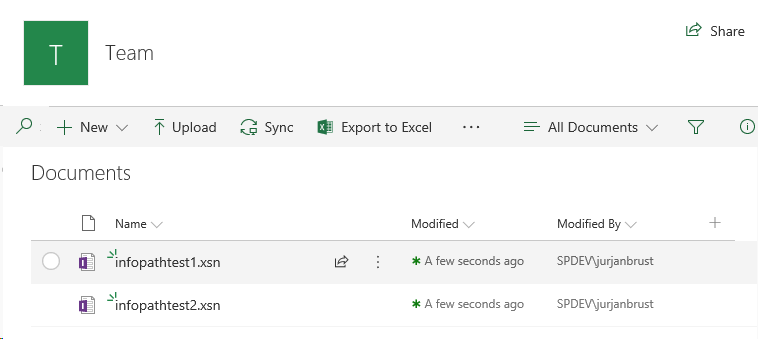
Screenshot of a document library that contains some InfoPath files.
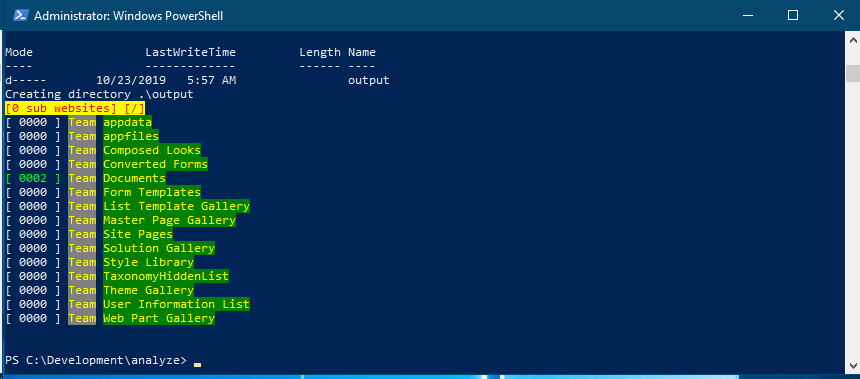
Screenshot of the script-output.
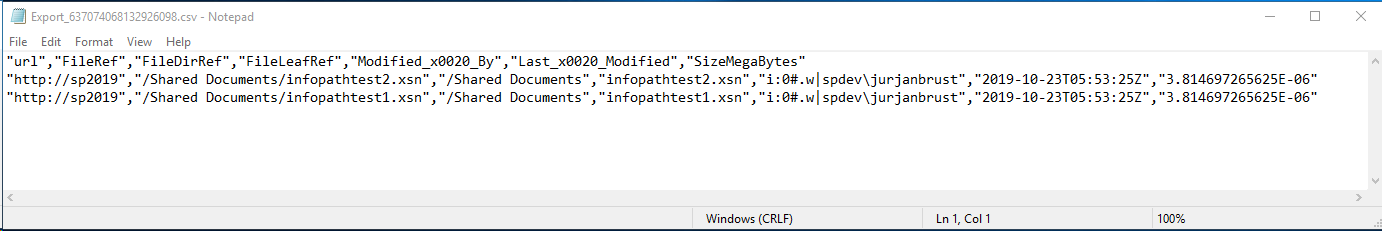
Screenshot of the generated .csv output
